The most advanced computerized maintenance management system (CMMS) software programs on the market offer smoother management of service calls and produce significant time savings for both the service provider and the client. How does it work, in concrete terms? We’ll answer that in 5 steps.
Step 1: Creating the service call ticket
The user logs in to the software with their password. Then they visit the service call creation page, accessing the request form.
Next-generation CMMS software offers a smart search engine; the client can be identified by entering just the first few letters of their name in the form. When the client and site are selected, the relevant information will be filled in automatically. The user then selects the appropriate department, the reason for the request, and the related activity.
The request ticket is time-stamped. A completion date can be set immediately, and the estimated time for the task can be modified. Site contact information is available in a pop-up window. The subject line is pre-filled based on ticket type but can be changed.
The user then enters any restrictions relevant to the ticket. Attachments can be added via an attachment button or drag-and-drop. The basic service types are available to be added with just a click.
Finally, the user submits the request ticket.
Step 2: Planning the service call
La partie planification des logiciels de GMAO nouvelle génération permettent d’afficher différents plannings.
The calendar incorporates all resources and service calls, whether scheduled or not. The user can simply drag and drop the service call to a new time slot or assign it to different resources.
L’intervention se sélectionne au clic : l’utilisateur va pouvoir modifier sa durée ou la composition de l’équipe de techniciens. Le logiciel regroupe les plannings prévisionnels et réels, et un code couleur permet de connaître l’état de l’intervention. Une fois l’horaire de l’intervention validé une notification arrive directement sur le smartphone du technicien via l’application mobile du logiciel.
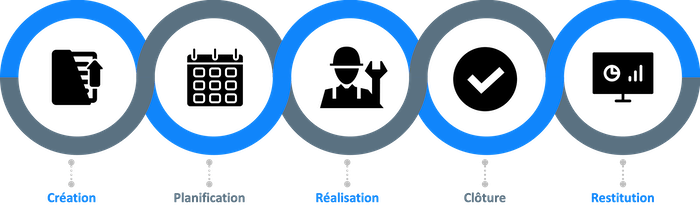
Step 3: Conducting the service call
The notification gives the technician access to the details of the call. The technician can then accept the assignment. Calculation of travel time begins. From the call details on the app, the technician can open their preferred GPS app for directions to the site. Upon arrival, the technician clicks on “start service call.”
The time of the service call begins. Next, the technician takes “before” photos in the mobile app. After completing the service, the technician enters the assessment and specifies how much time was spent. Next, they can have the client sign the call receipt on the smartphone. The service call is recorded and distributed to everyone who has subscribed to the distribution list.
Step 4: Closing out the service call
In the office, it is possible to modify the service call, remove photos, change the amount of time spent, add services, and complete the report. Once the changes are made, the report is approved by the office agent. The report can no longer be amended and is sent automatically to an email distribution list. The email may also be sent manually.
Step 5: Data recovery
With next-generation CMMS software programs, it is possible to generate maintenance reports for a given scope of data. Simply select the period, the targeted client(s), and the indicators to be displayed. With just a few clicks, a maintenance report can be generated automatically, showing all the data you’ve requested, in PDF format.
L’ensemble des données sont également exportables sur Excel. Le client a lui aussi un accès sur lequel il pourra voir l’ensemble des interventions de son périmètre, pourra créer des demandes intervention (portail client).
Finally, the CMMS client portal offers benefits to both the maintenance provider and the end client in terms of productivity, image, and security. If a maintenance company wants to keep up with its competitors, especially when it comes to calls for bids, it urgently needs a CMMS solution that includes this feature.
